Ultimate Guide To WordPress Videos – PUO
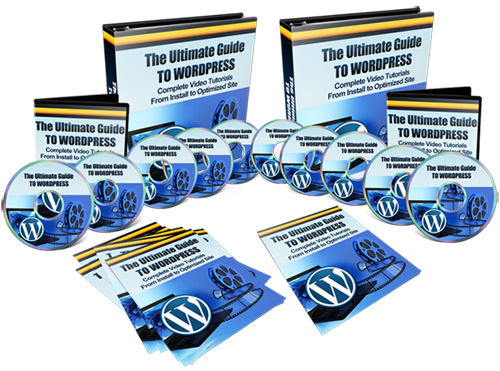
"40+ Video Tutorials That Will Train Anyone on How to Use WordPress to Create Highly Optimized Sites Over and Over Again on Auto-Pilot!"
Here’s a Complete Look at Everything You Get:
Module 1
- Installing WordPress
- How to Get Your Very Own Domain Name Registered
- How to Update Your Name Servers to Point to Your Host
- How to Add Your New Domain Name to Your Host
- How to Install WordPress Using Fantastico (One-Button Easy Install)
- How to Install WordPress Using SimpleScripts (One-Button Easy Install)
Module 2
- Customizing WordPress
- Top Customizable WordPress Themes To Use Set up Your Site Fast (FREE and PREMIUM)
- Top Plugins to Use to Optimize Your Site from Day One
- How to Use The Editor Function to Modify Your WordPress Site
- How to Use Widgets to Enhance the Quality and Usability of Your Site
- How to Use the Menu Function to Create a Unique Navigation for Your Visitors (Super Simple and Highly Effective)
Module 3
- Configuring WordPress
- How to Use Tags to Target Your Content to Potential Visitors
- Discover How to Use Categories to Focus Your Visitors to Specific Content
- How to Use And Configure Each Part of The Settings Tab (This is HUGE)
Module 4
- Updating WordPress
- How to Update WordPress When New Versions Become Available
- How to Update Plugins to Their Latest Versions
- How to Update Your FREE or PREMIUM Themes When New Ones Are Released
- How to Safeguard Your Updates To Prevent Any Installation Problems
Module 5
- Backing Up Your WordPress Site
- How to Safely and Securely Back up The Contents of Your Site
- What Tools to Use to Easily and Efficiently Back Up Your Site
- The Reasons and Importance of Backing Up Your Site
Module 6
- Using WordPress
- How to Post and Publish Your Content Quickly and Easily
- How to Edit Your Posts to Modify Any Part of Your Original Content
- Discover the Easy Steps to Uploading Audios, Videos and Images to Your WordPress Site
- How to Add and Use Cool Tricks to Modify All Media You Post to Your Site
- How to Change, Configure and Set up Your Own Links Within WordPress
- How to Create, Configure, and Optimize Your Pages on Your Site
- How to Moderate The Comments Made On Your Site
- How to Create and Modify Additional Users to Your Site
- How to Use the Tools Given Within WordPress
Bonus Module
- Extra WordPress Stuff
- How to Get Email for Your Site Using Google Apps
- Add Social Media to Send Free Traffic to Your Site AND Syndicate Your Content Over DOZENS of Sites
- How to Integrate an Autoresponder to Your Site to Build An Email ListWhat Makes This Video Course Any Different than the Rest Out There?
DOWNLOAD MODULE 1 NOW
DOWNLOAD MODULE 2 NOW
DOWNLOAD MODULE 3 NOW
DOWNLOAD MODULE 4 NOW
DOWNLOAD MODULE 5 NOW
DOWNLOAD MODULE 6 NOW
DOWNLOAD MODULE 7 NOW
